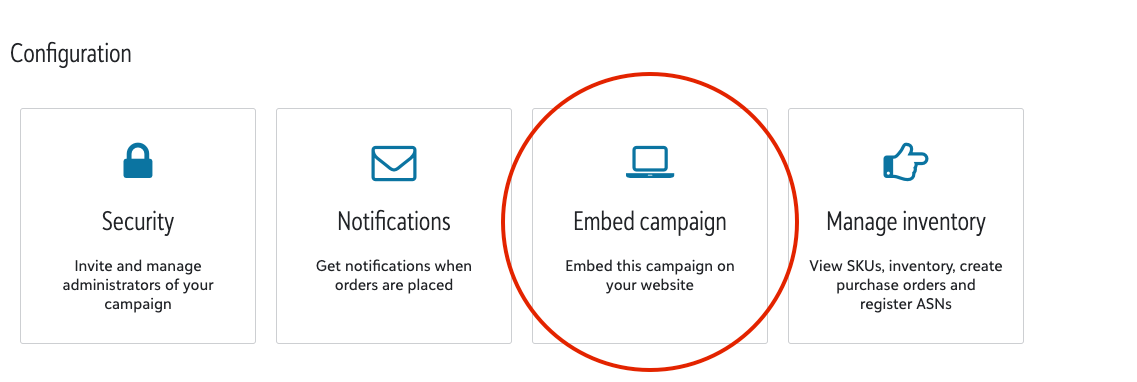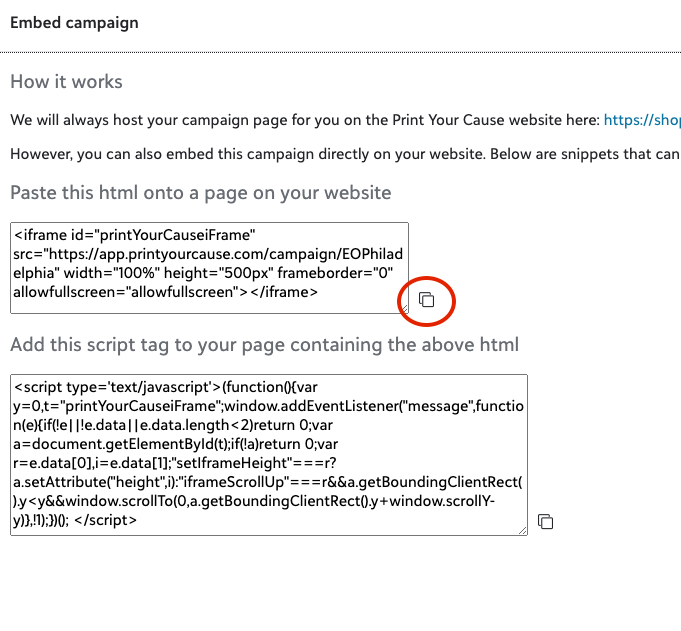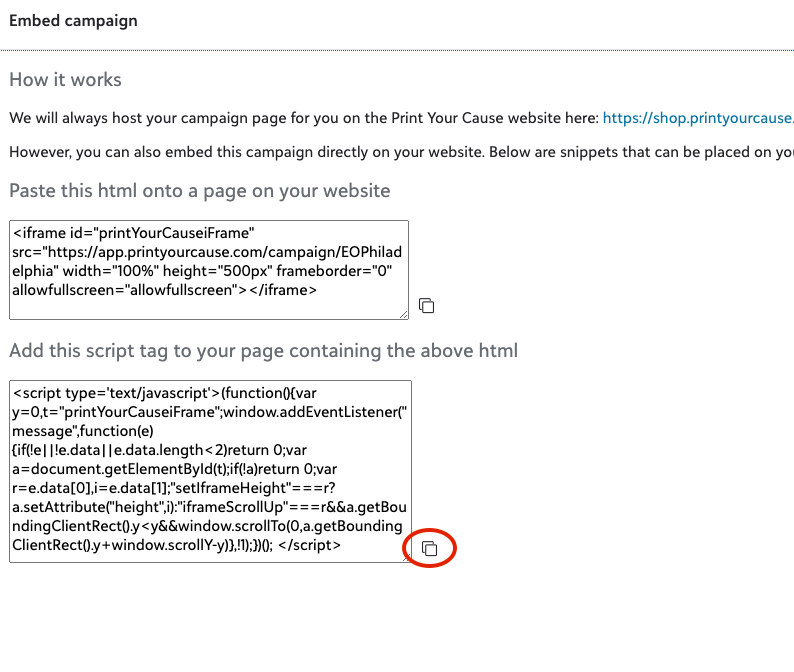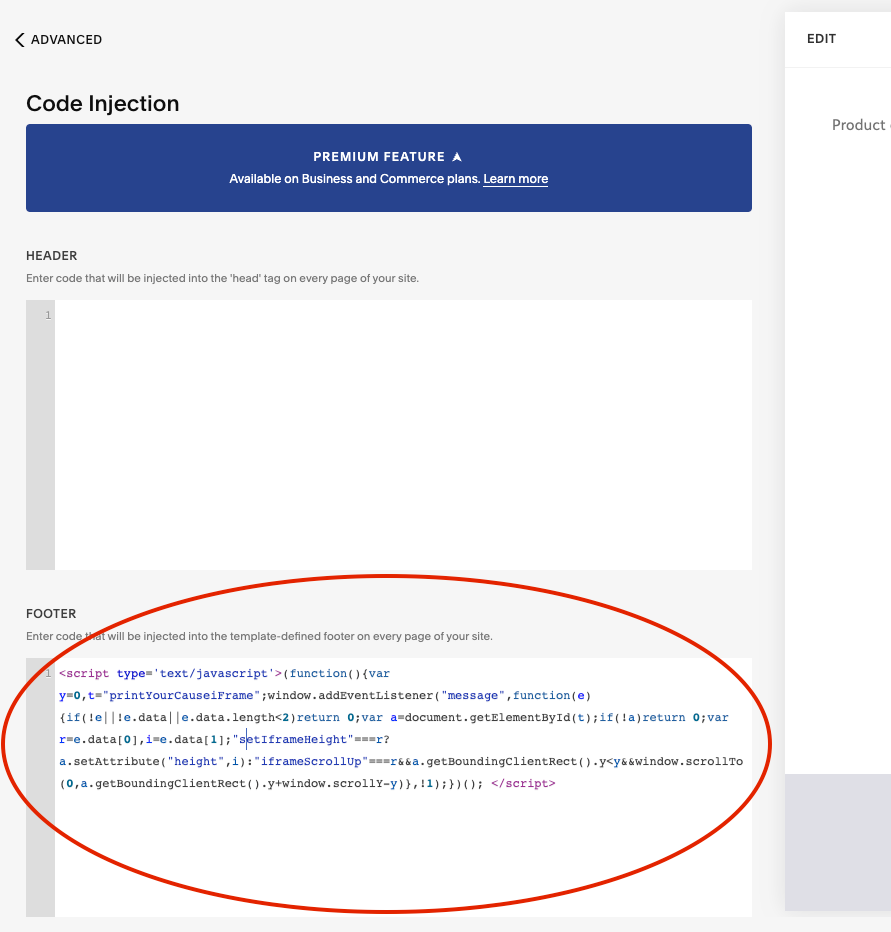How to embed your Print Your Cause store on a Squarespace site
1. Start on your PYC campaign page and click the embed campaign tile.
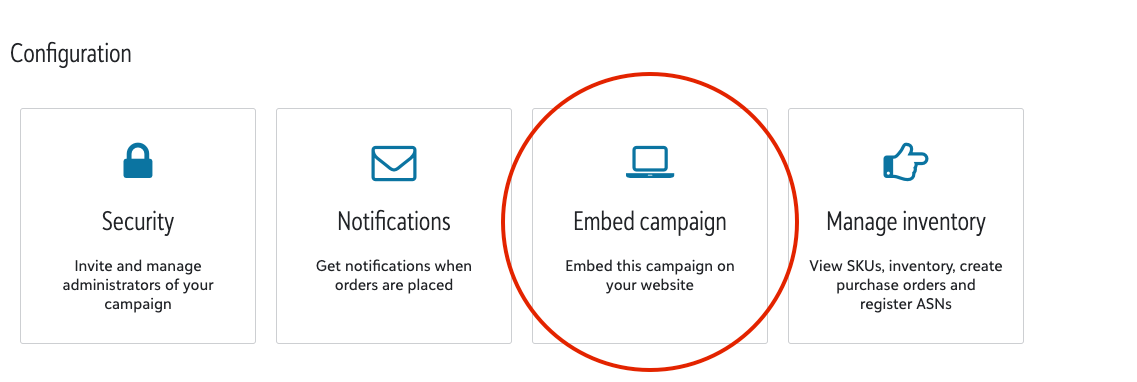
2. From the embed campaign window click on the copy button under the "Paste this html onto a page on your website" header.
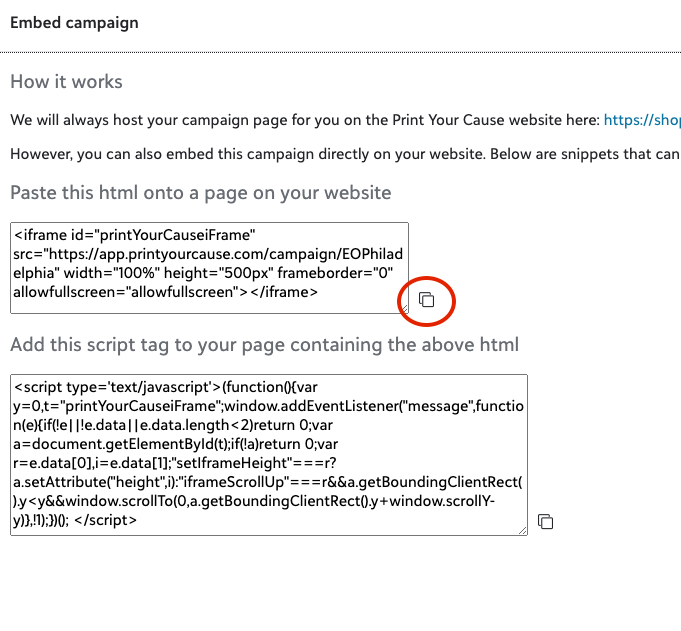
3. On your Squarespace site, add a "Code block" to the desired page. Paste the html into this code block.
4. Go back to the Print Your Cause embed website tile and copy the next section under "Add this script tag..."
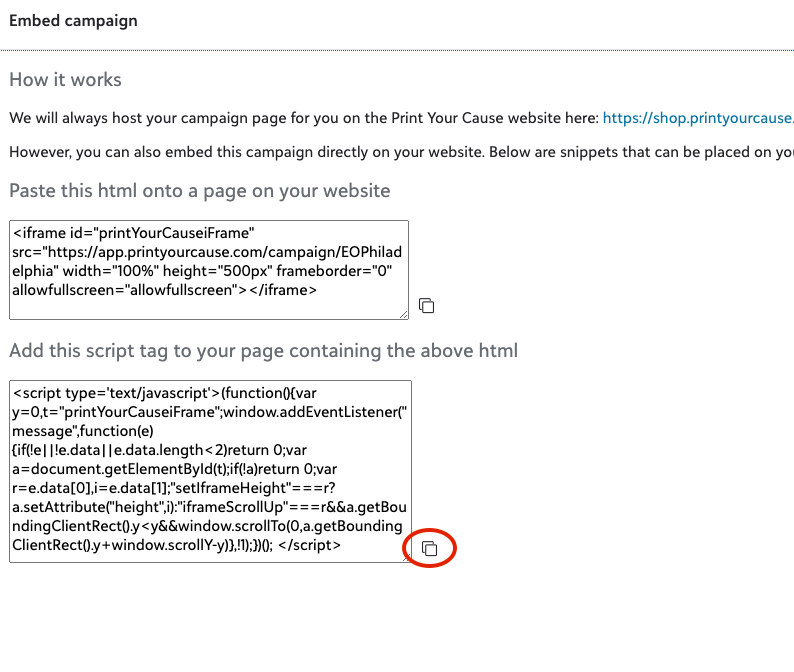
5. In Squarespace, navigate to the "Code injection" area under Settings -> Advanced settings -> Code injection and copy the code into the footer block.
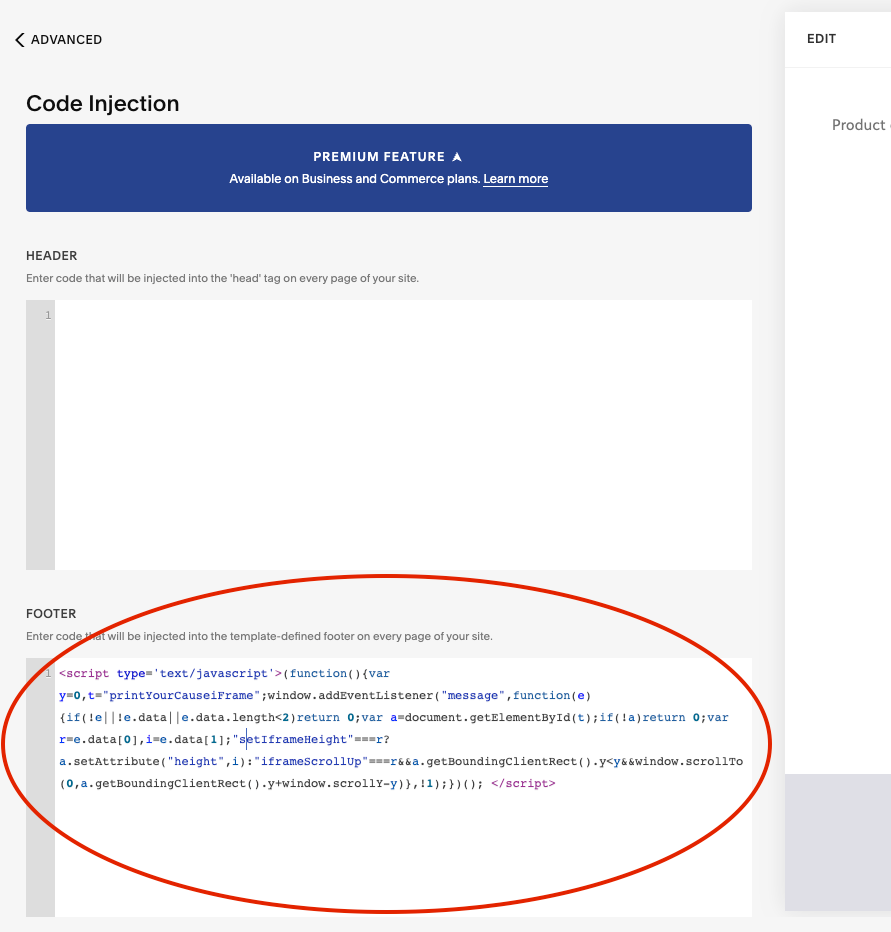
6. Click save in the upper left corner and your site is ready!