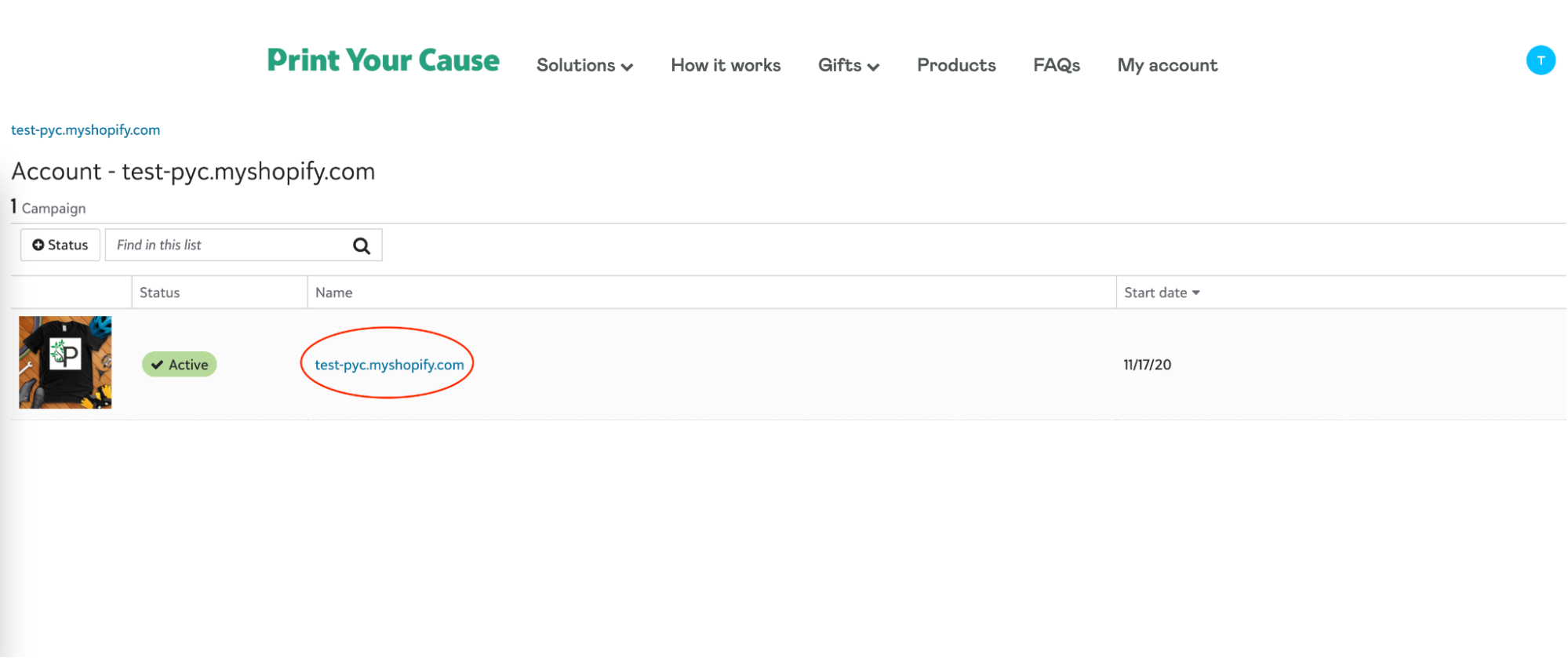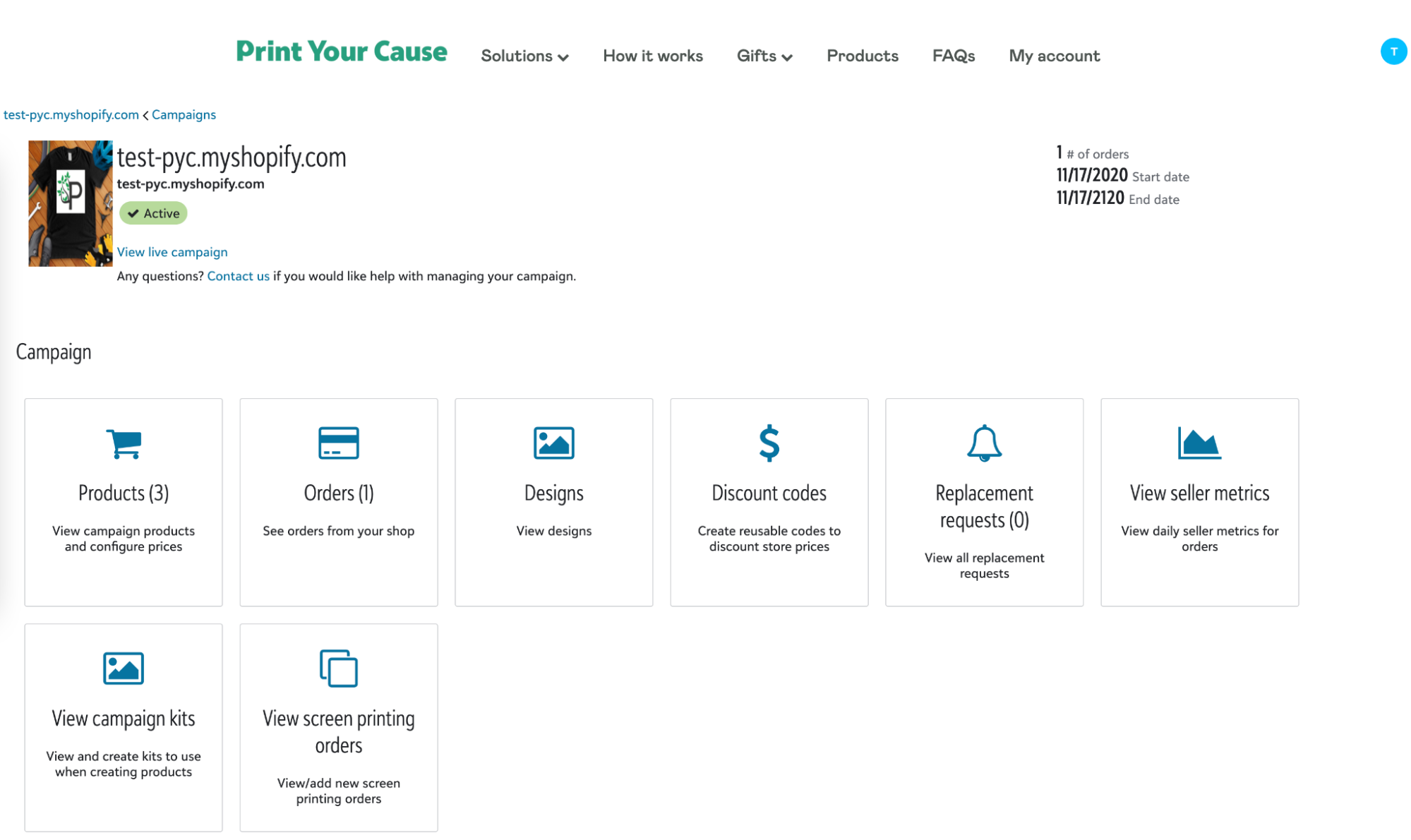How to access a campaign

Adam Hickey
1. From the Print Your Cause homepage, click on the Login link.
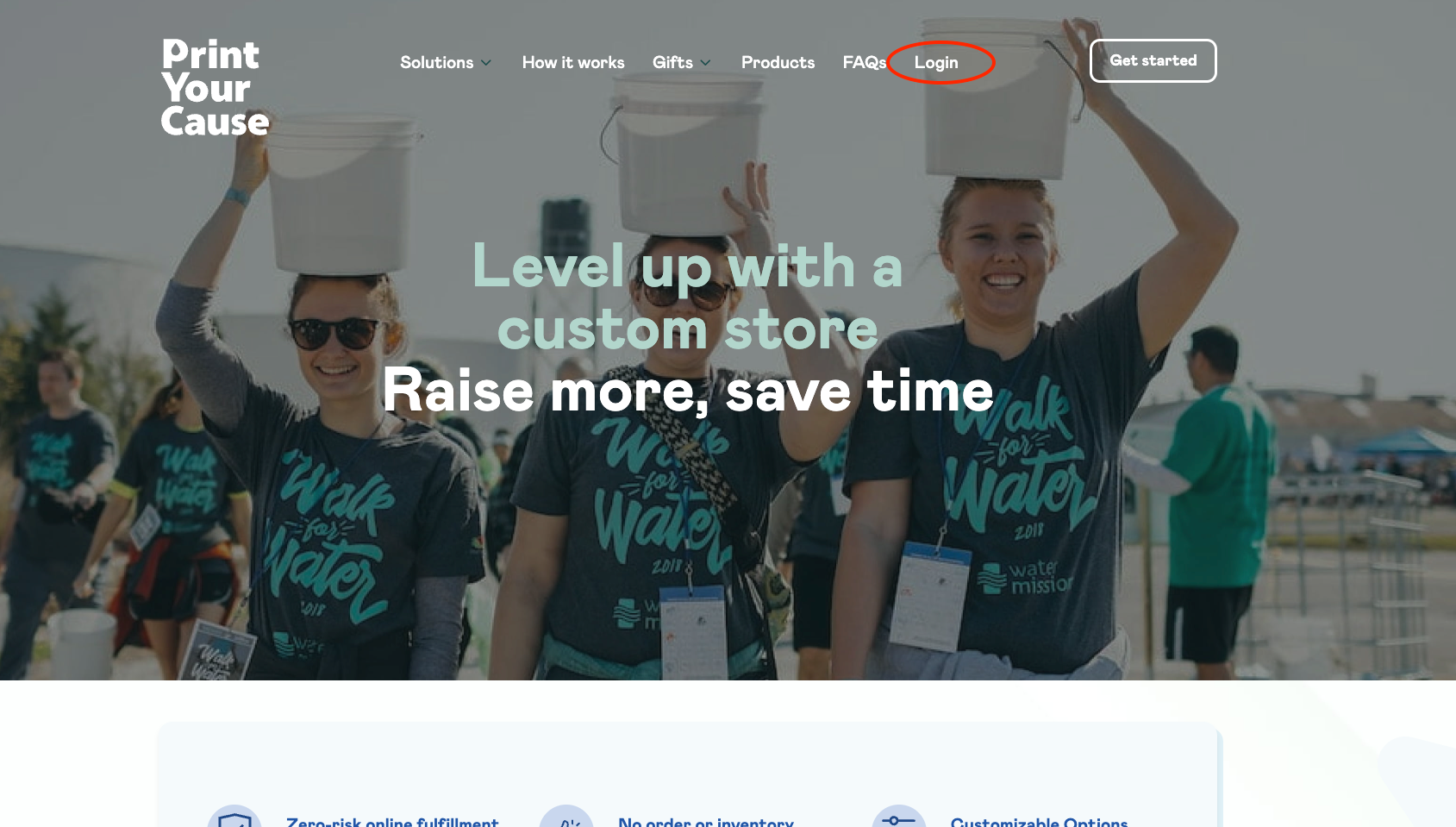
2. The login link will open a new tab and direct you to your account page. On the account page click on “View campaigns”.
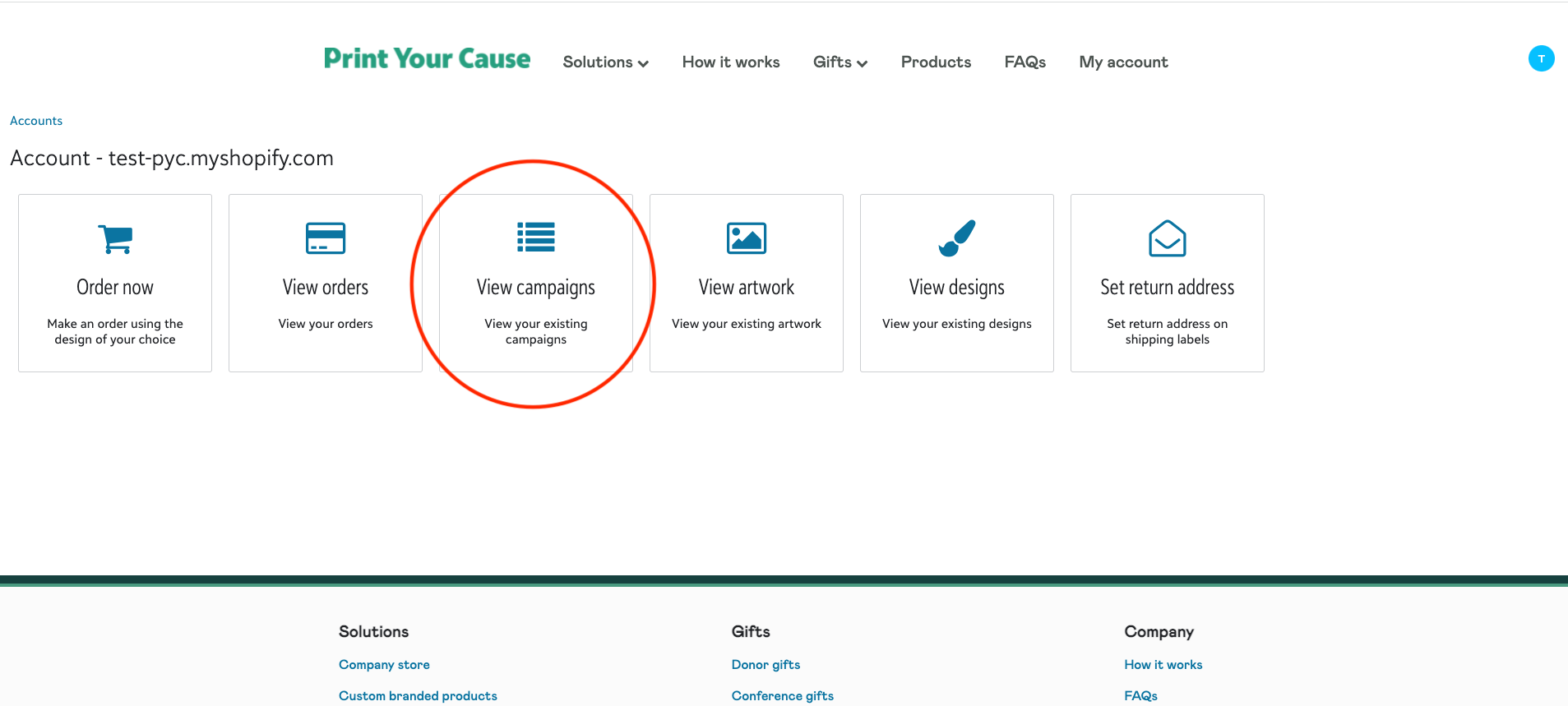
3. Click on the campaign name to go to the campaign page. On this page you can add products, view inventory, add users, and many other tasks related to the campaign.