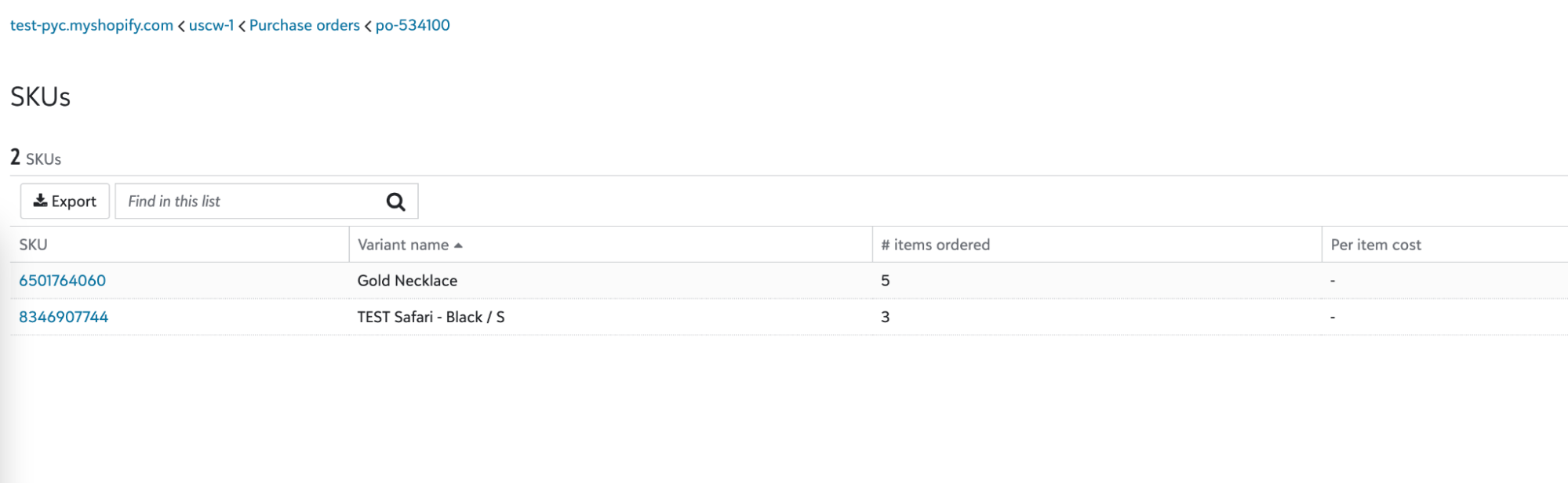How to create a new 3PL purchase order

Adam Hickey
1. From your campaign page click on “Manage inventory”.
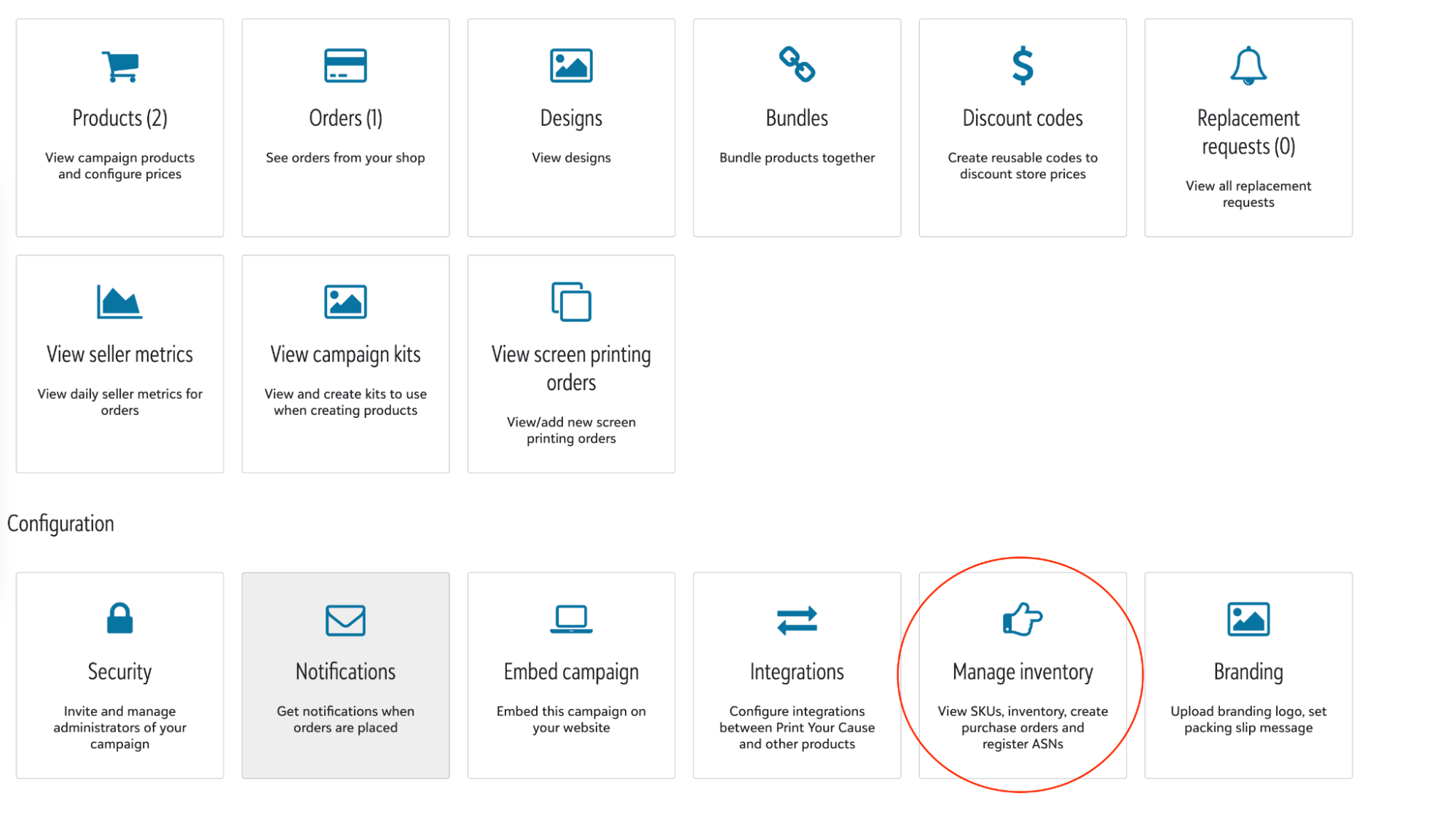
2. From the inventory page go to “Purchase orders”.
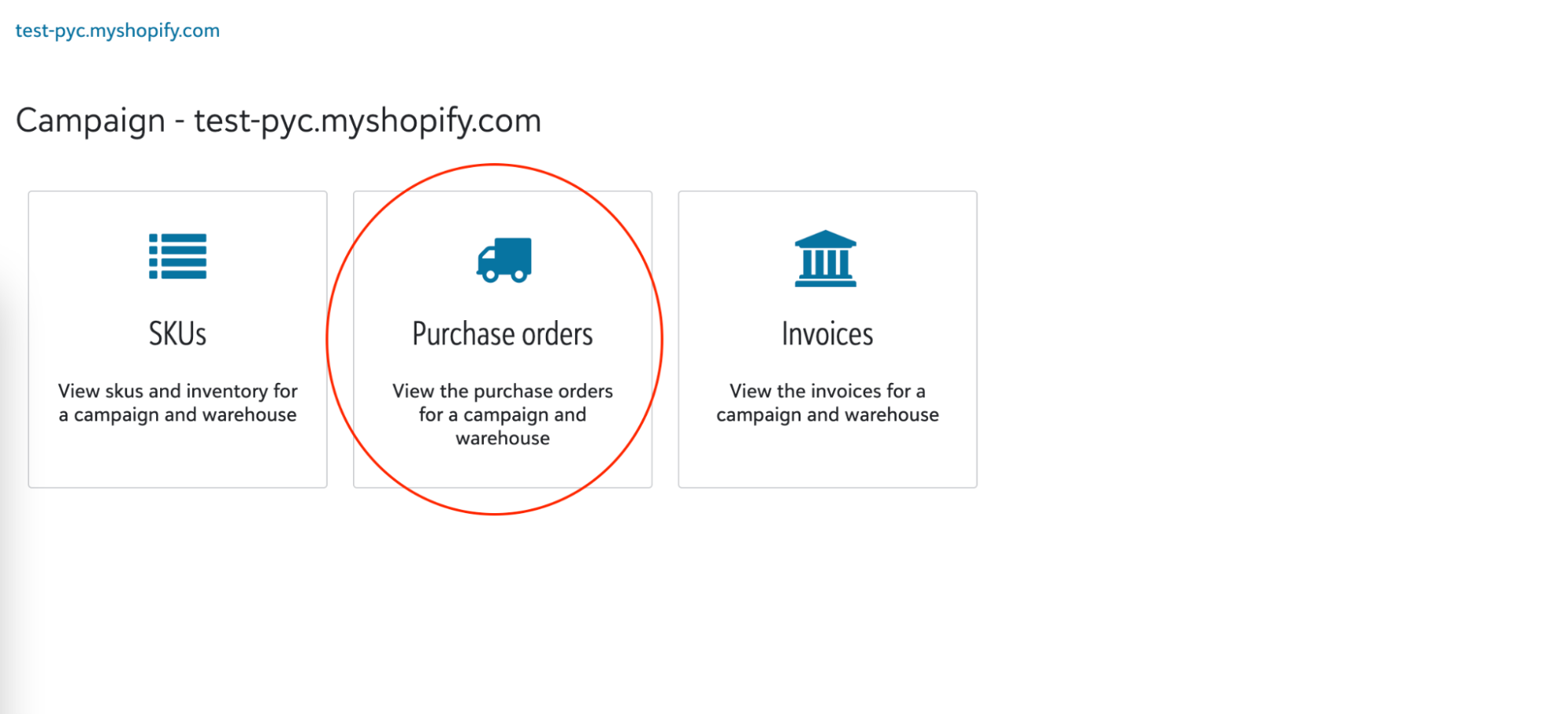
3. On the purchase order page click “Add”.
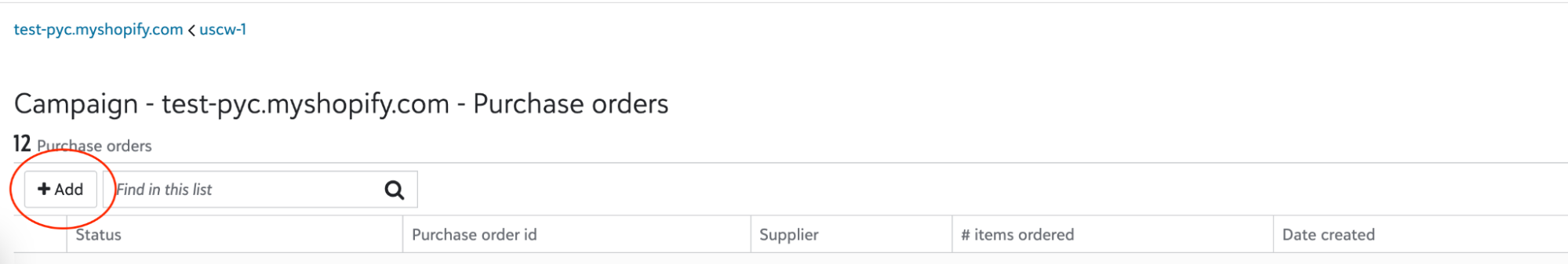
4. On the add form enter the desired quantities for each SKU and save.
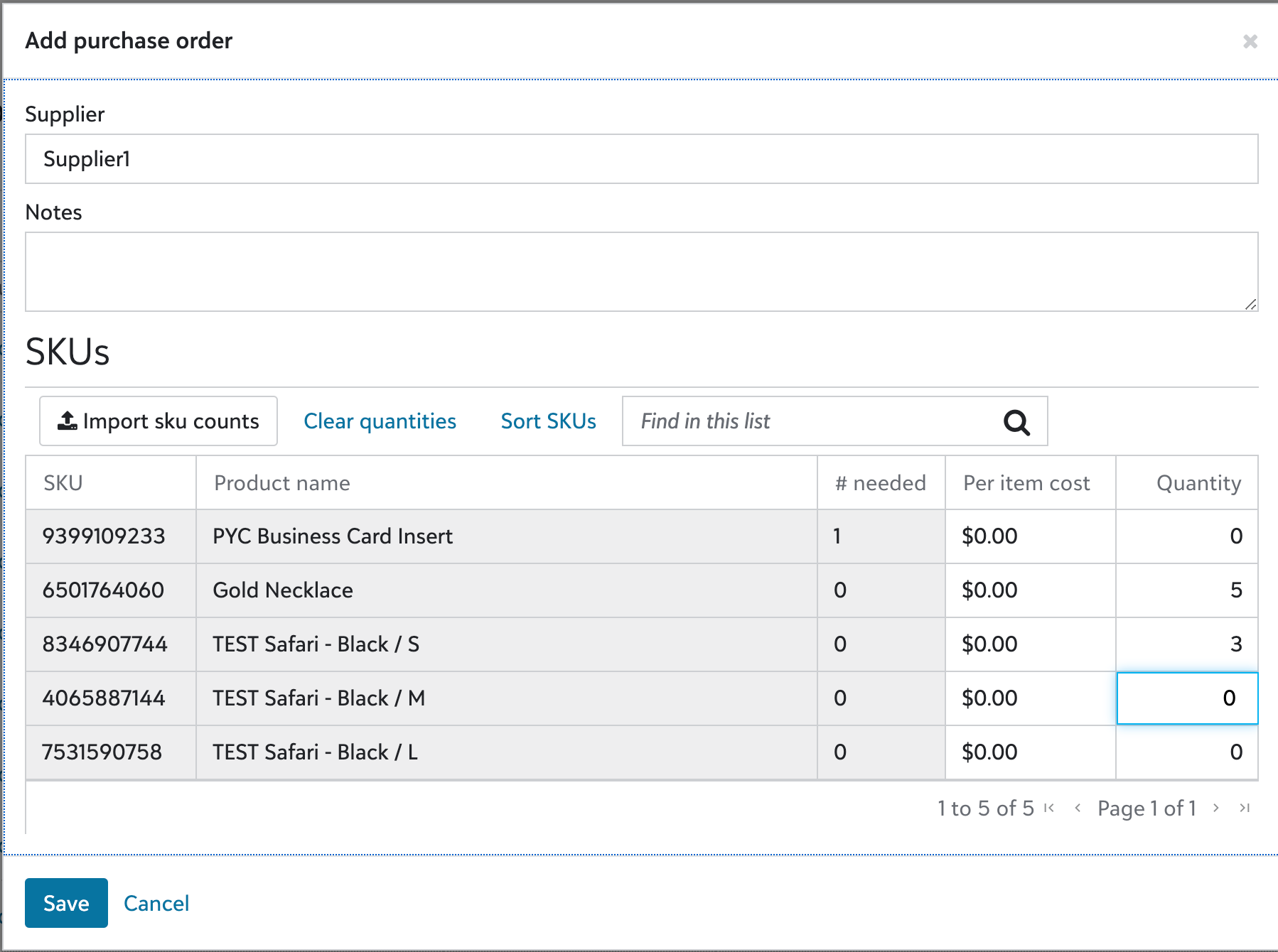
5. After saving, navigate to the purchase order SKUs page to view what was ordered and export if necessary.