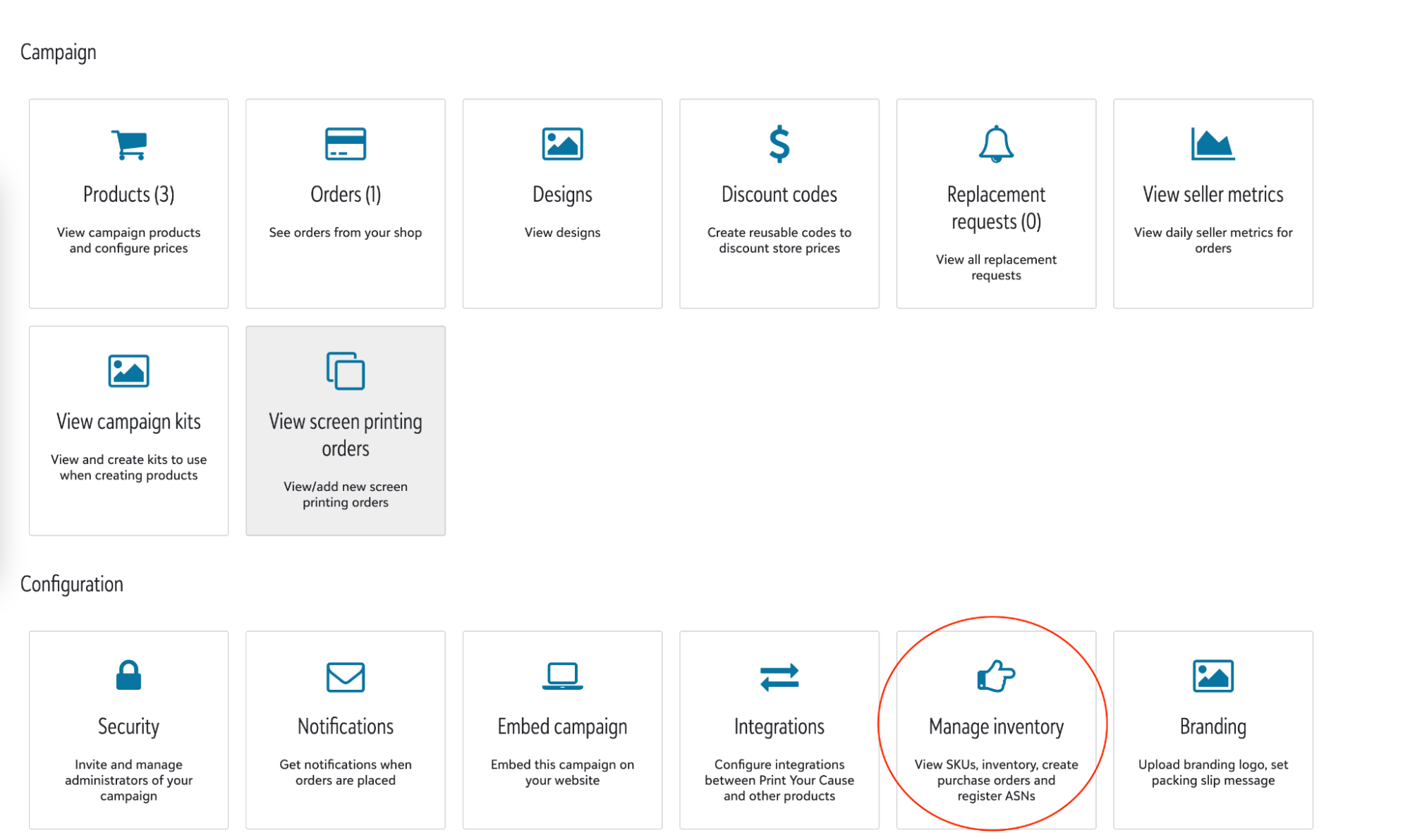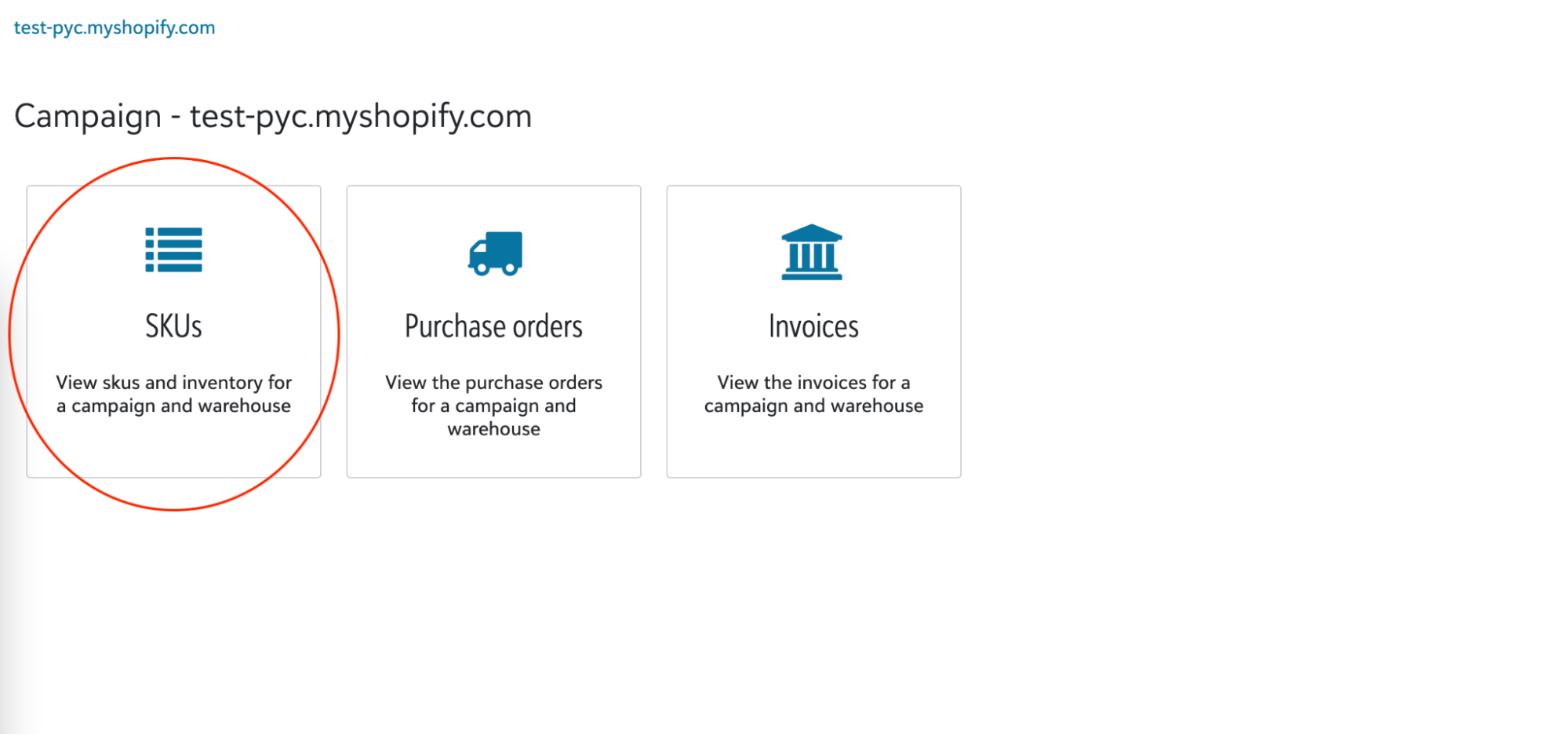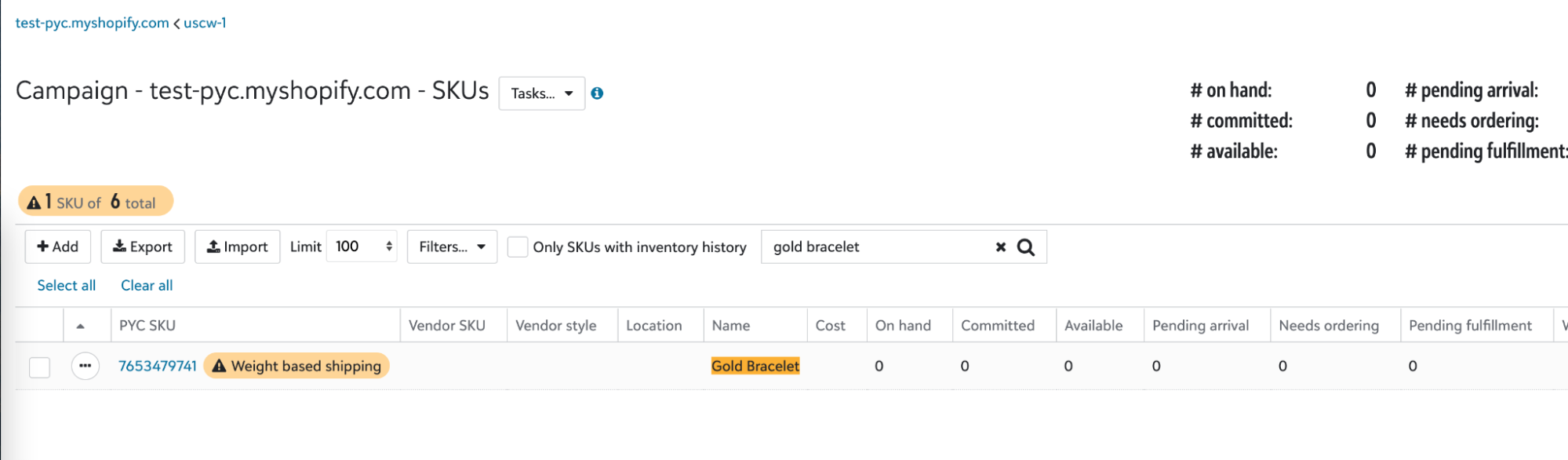How to add 3PL products to a PYC campaign

Adam Hickey
1. Add a 3PL product in Shopify using the “Print Your Cause” vendor.
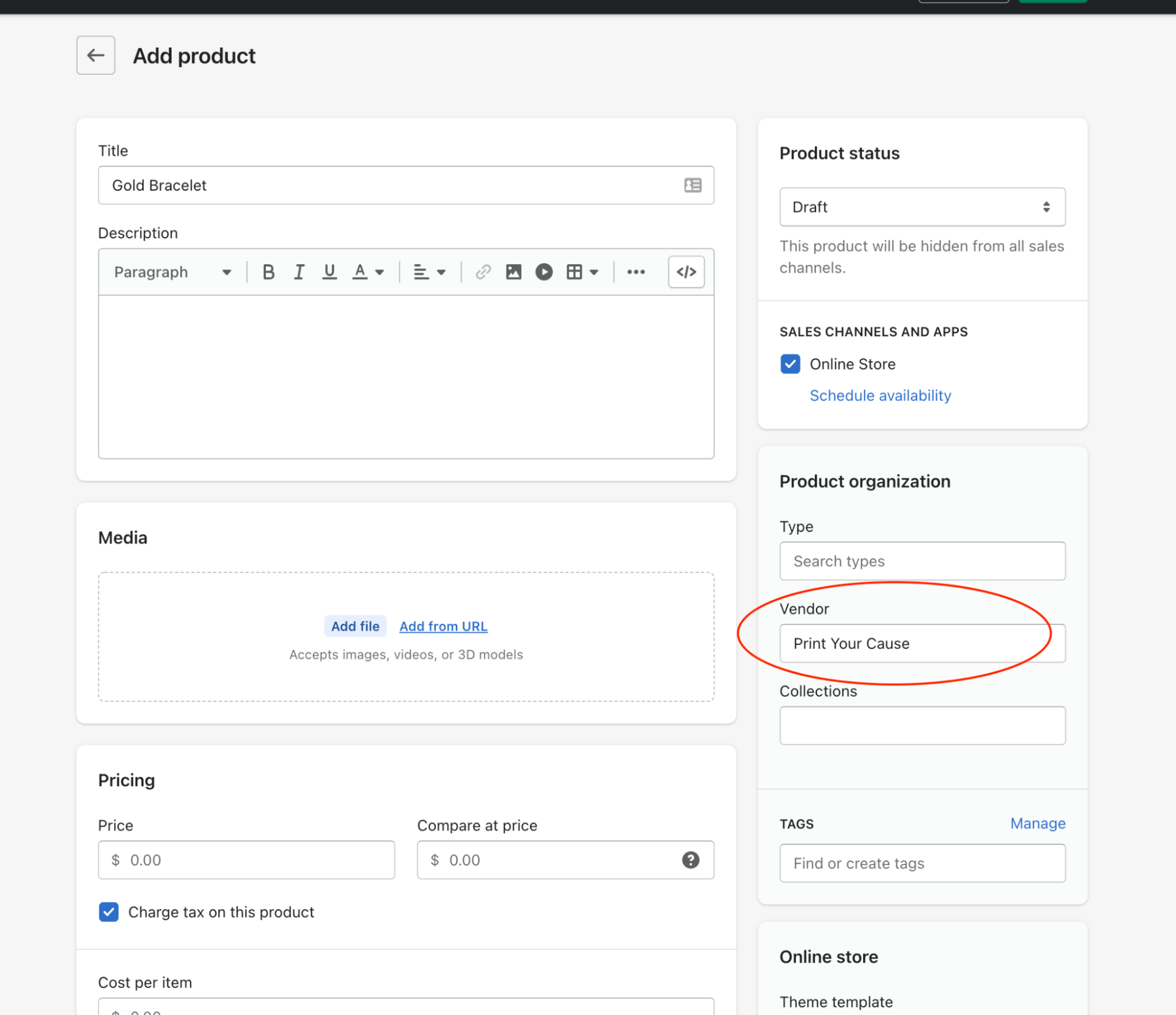
2. From the campaign page in PYC, click on the products tile.
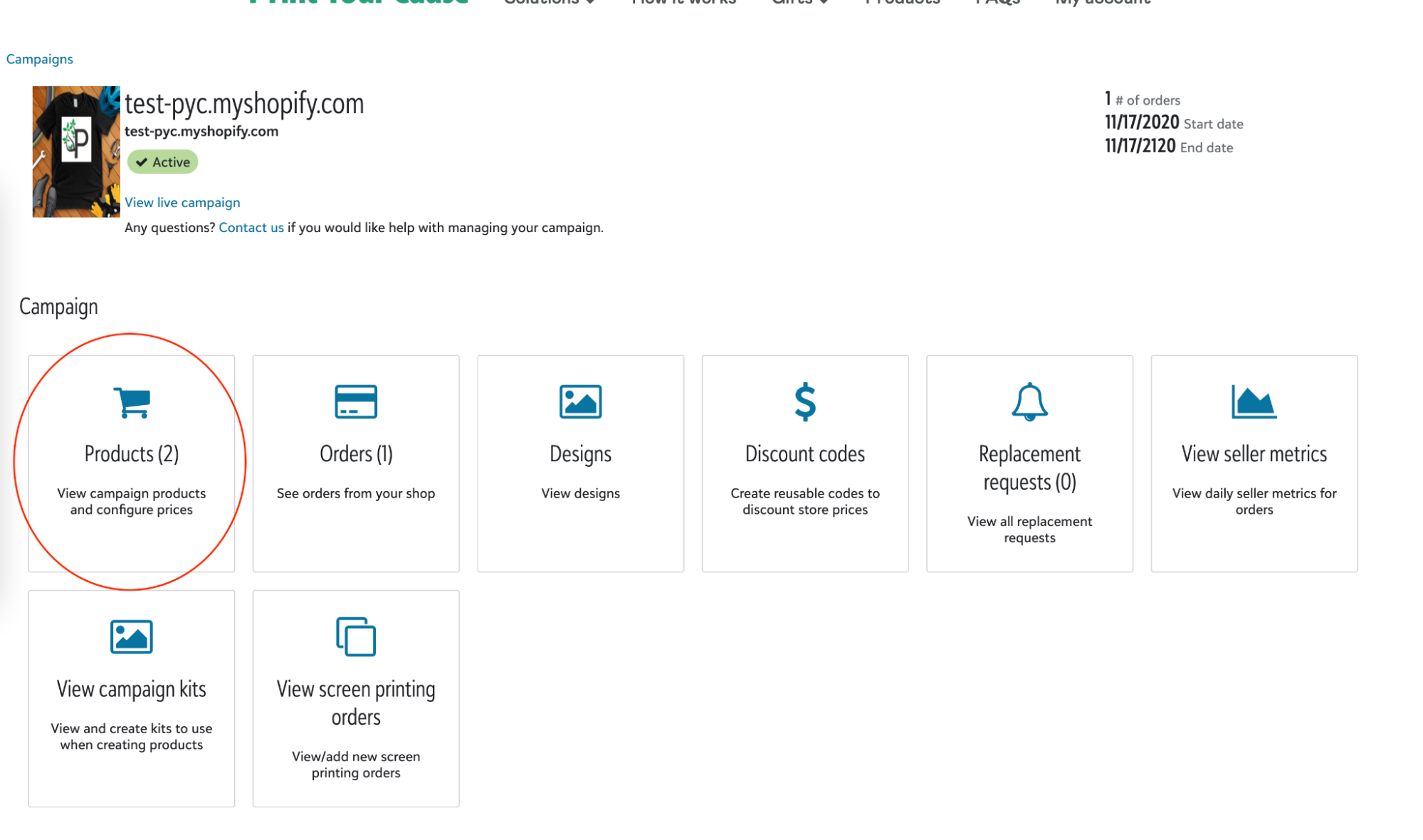
3. From the product page click on “Import 3PL products from Shopify”.
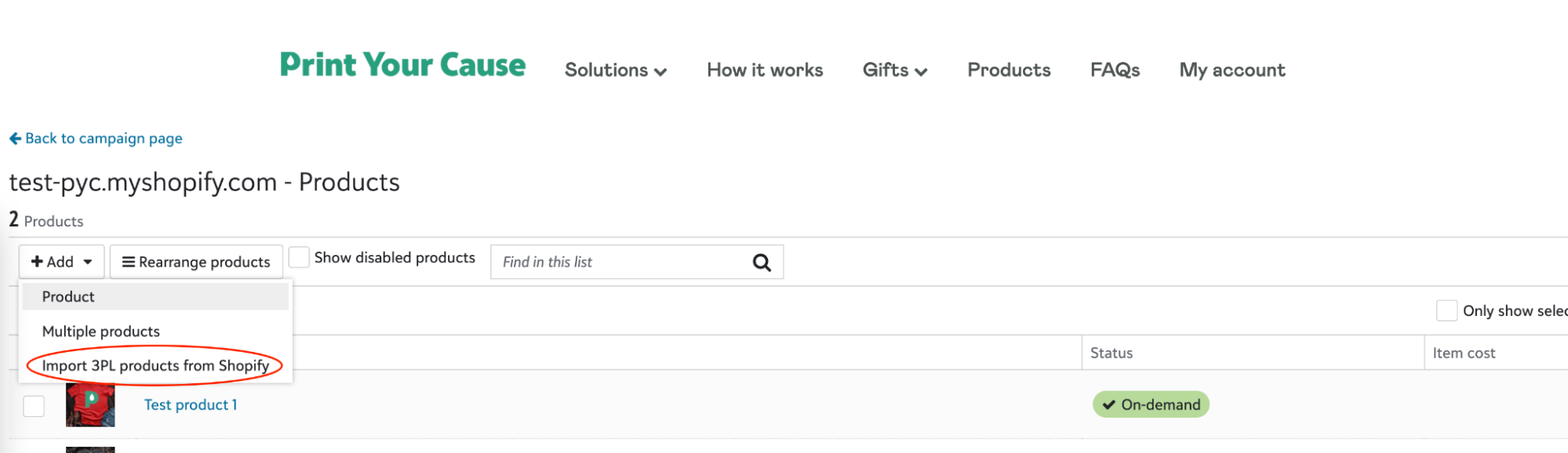
4. On the modal check the box and click save.
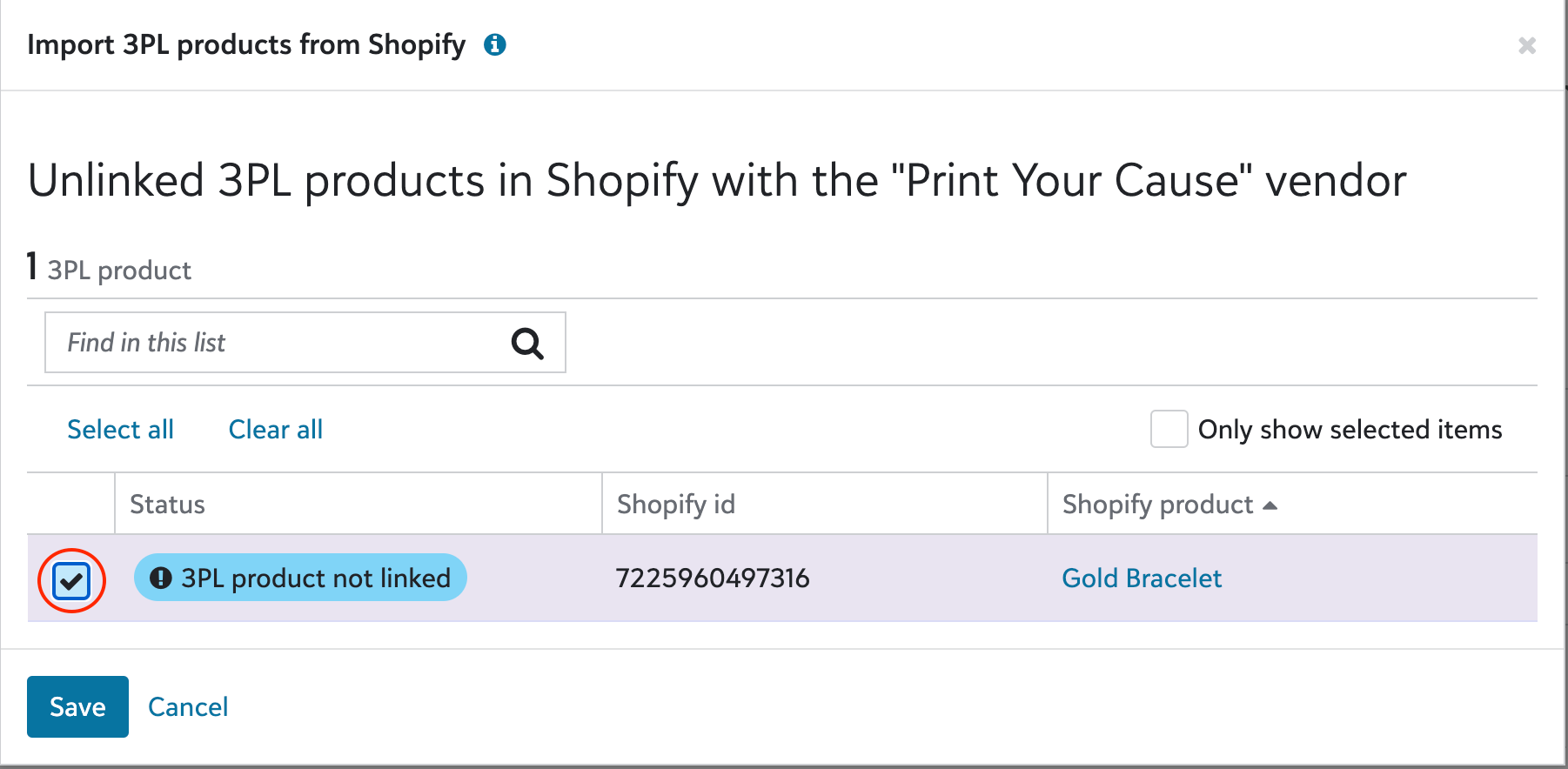
5. The product should now be added to the PYC campaign.
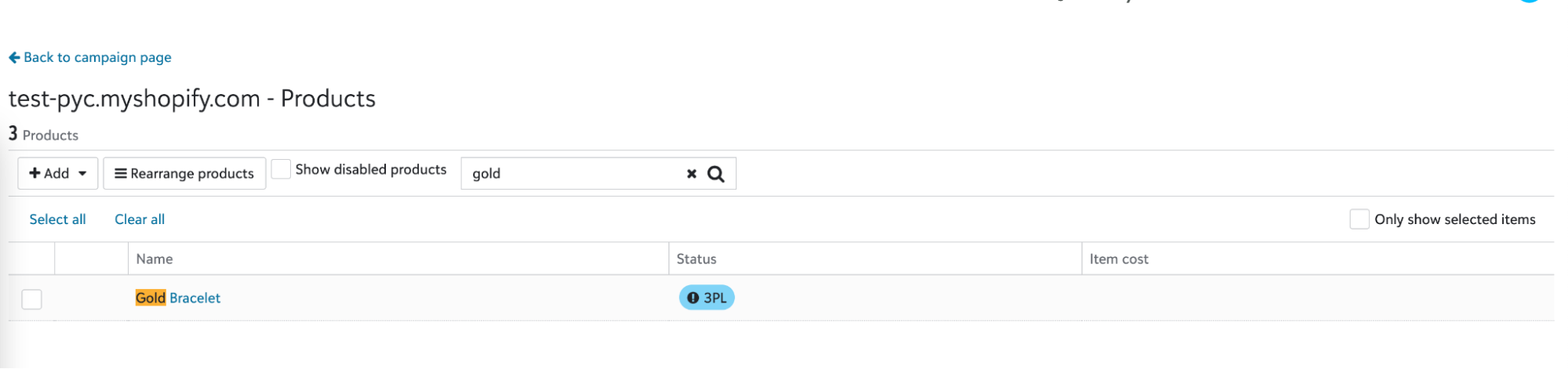
6. Inventory can be viewed by clicking on the “Manage inventory” tile, then “SKUs”.