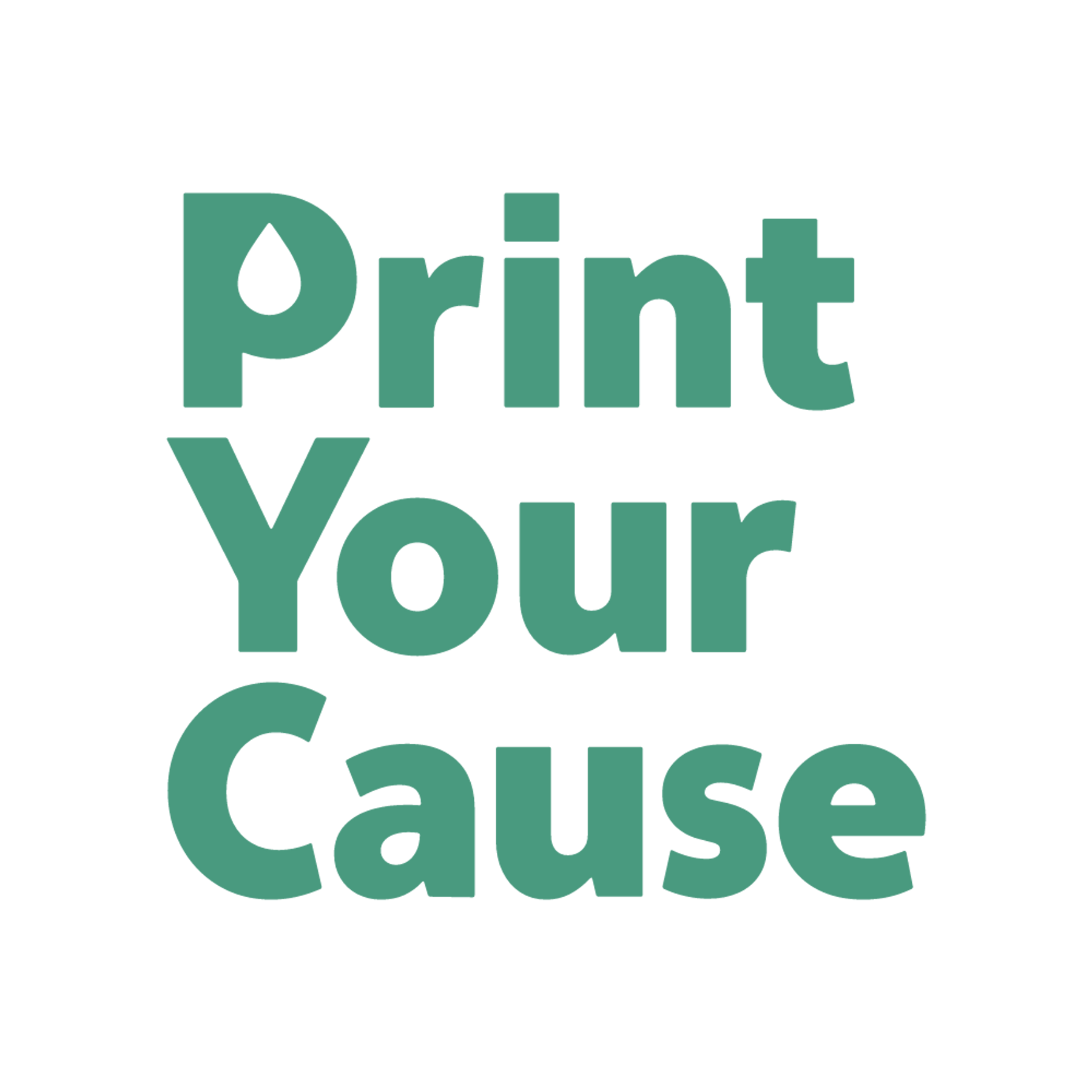
How to Add Print-On-Demand Products to Your Shopify Store

Adam Hickey

Adam Hickey
The following content describes how a user with a Shopify integration can add products to their store.
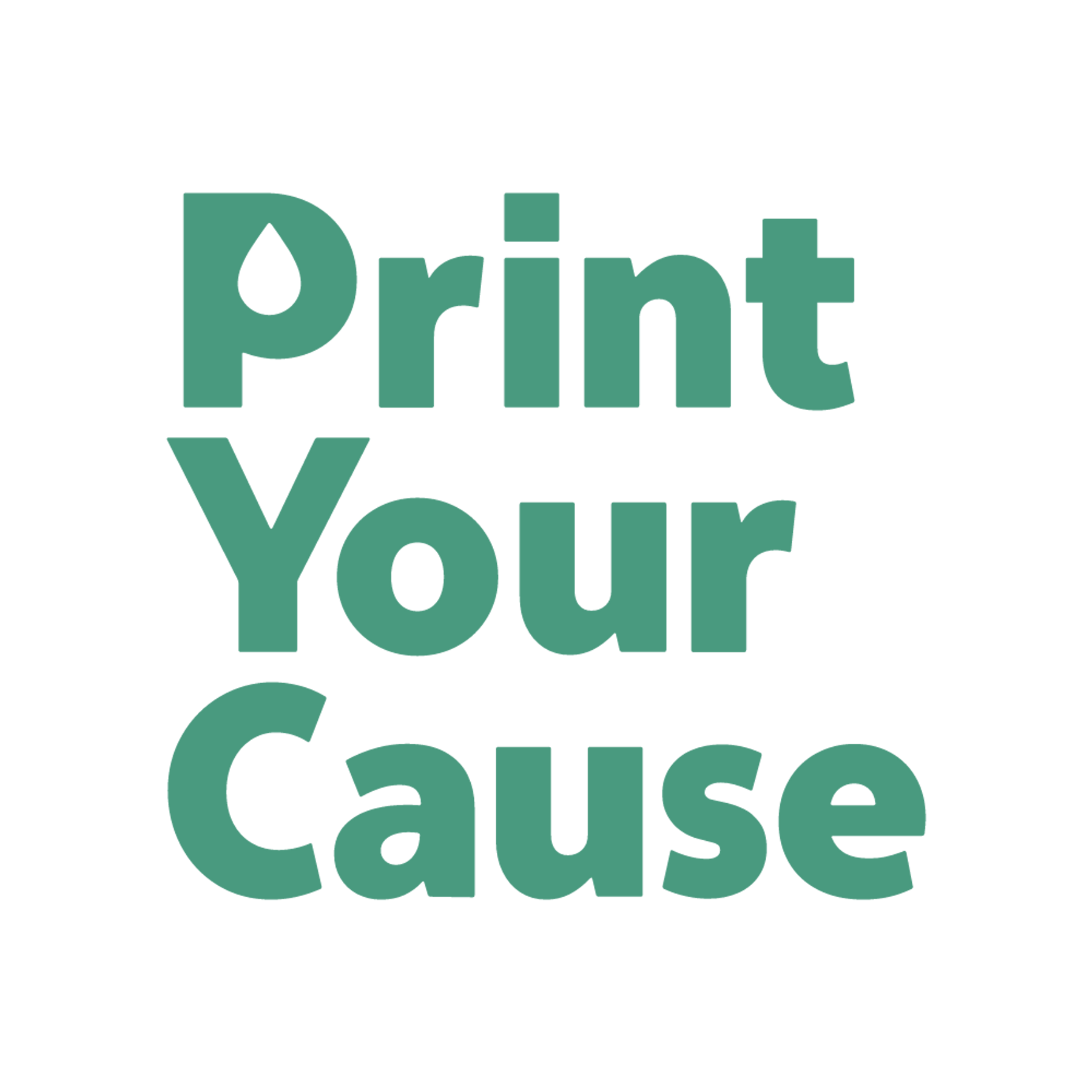
How to create a new 3PL purchase order

Adam Hickey

Adam Hickey
1. From your campaign page click on “Manage inventory”.
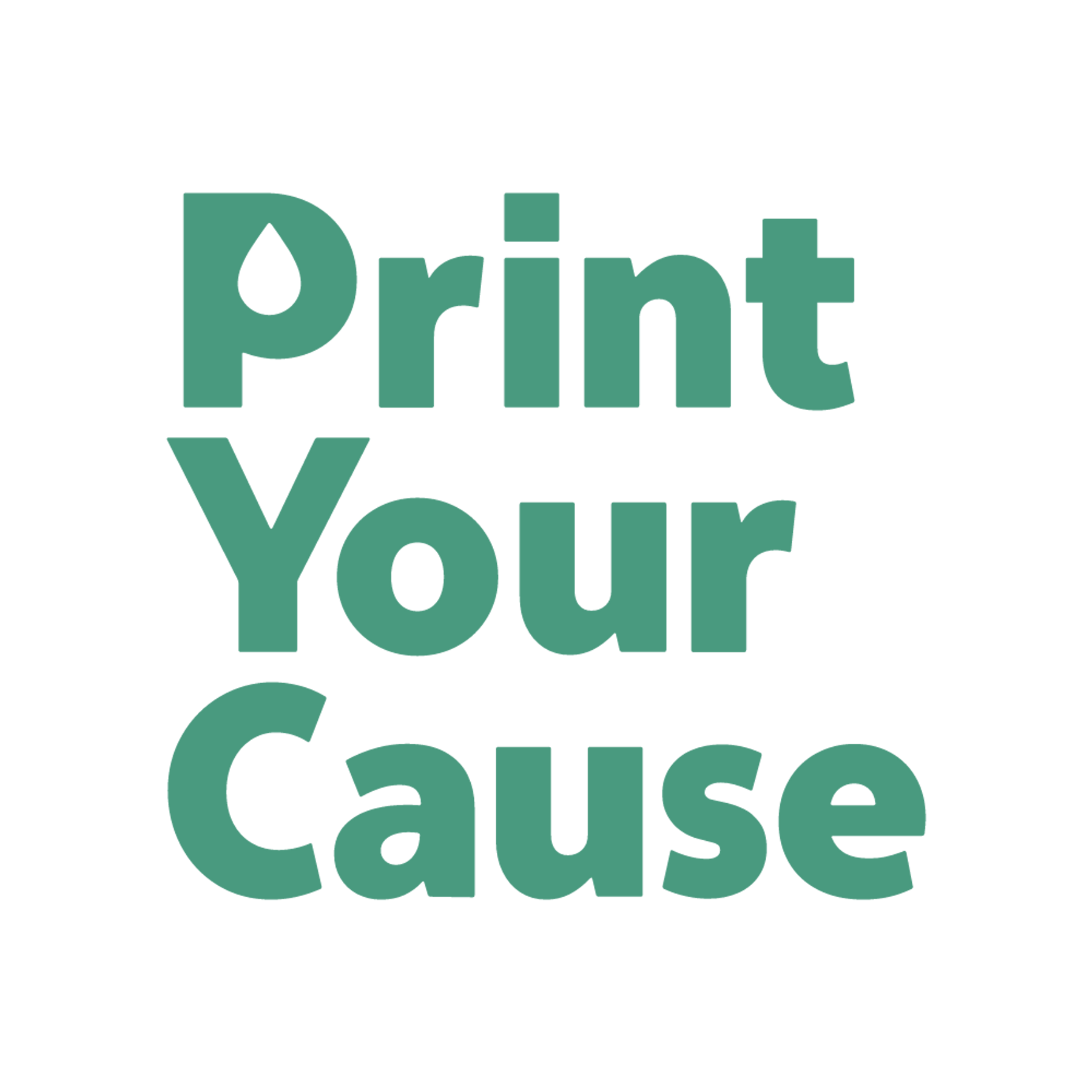
Shopify Store Frequently Asked Questions

Adam Hickey

Adam Hickey
Once products have been added to my store. Can I edit the product in Shopify?
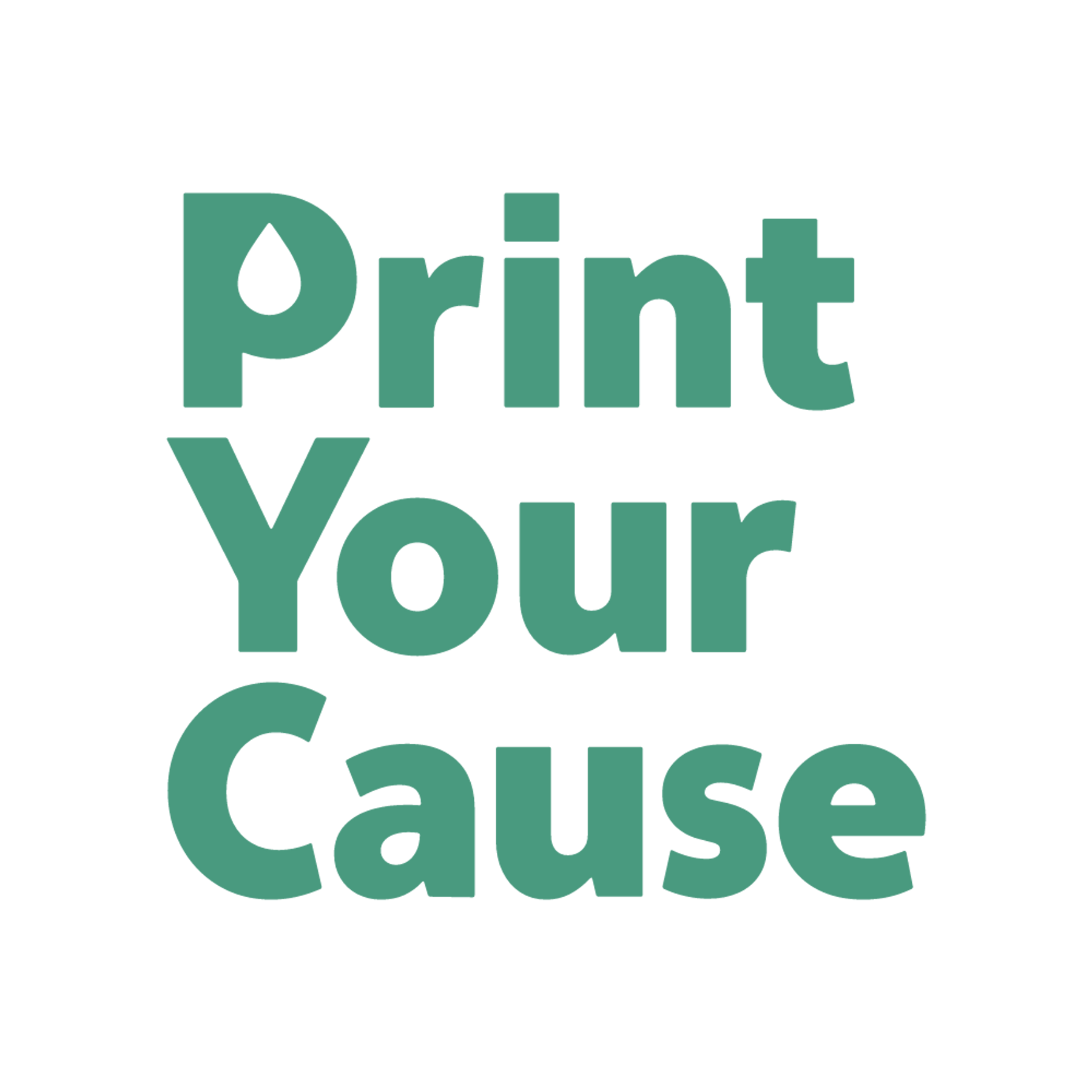
How to add a new product design kit to an existing kit group using the PYC design portal

Adam Hickey

Adam Hickey
*This feature is only available to customers with a Shopify integration
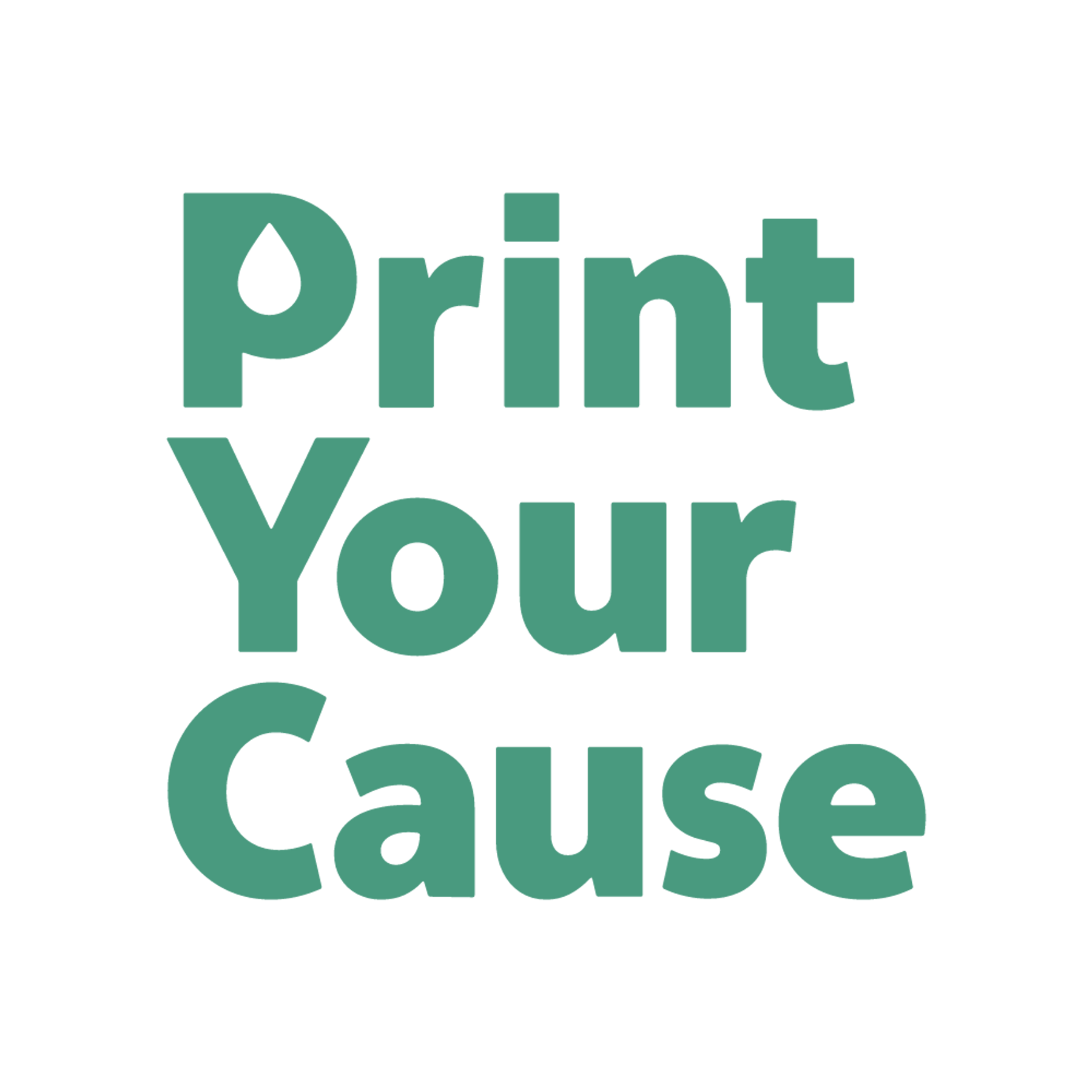
How to add multiple print-on-demand products to your Shopify store

Adam Hickey

Adam Hickey
*This feature is only available to customers with a Shopify integration

Welcome to Our New Site!

Adam Hickey

Adam Hickey
Print Your Cause is proud to announce the release of our new website. Follow along as we continue our pursuit to provide the best experience for our customers.
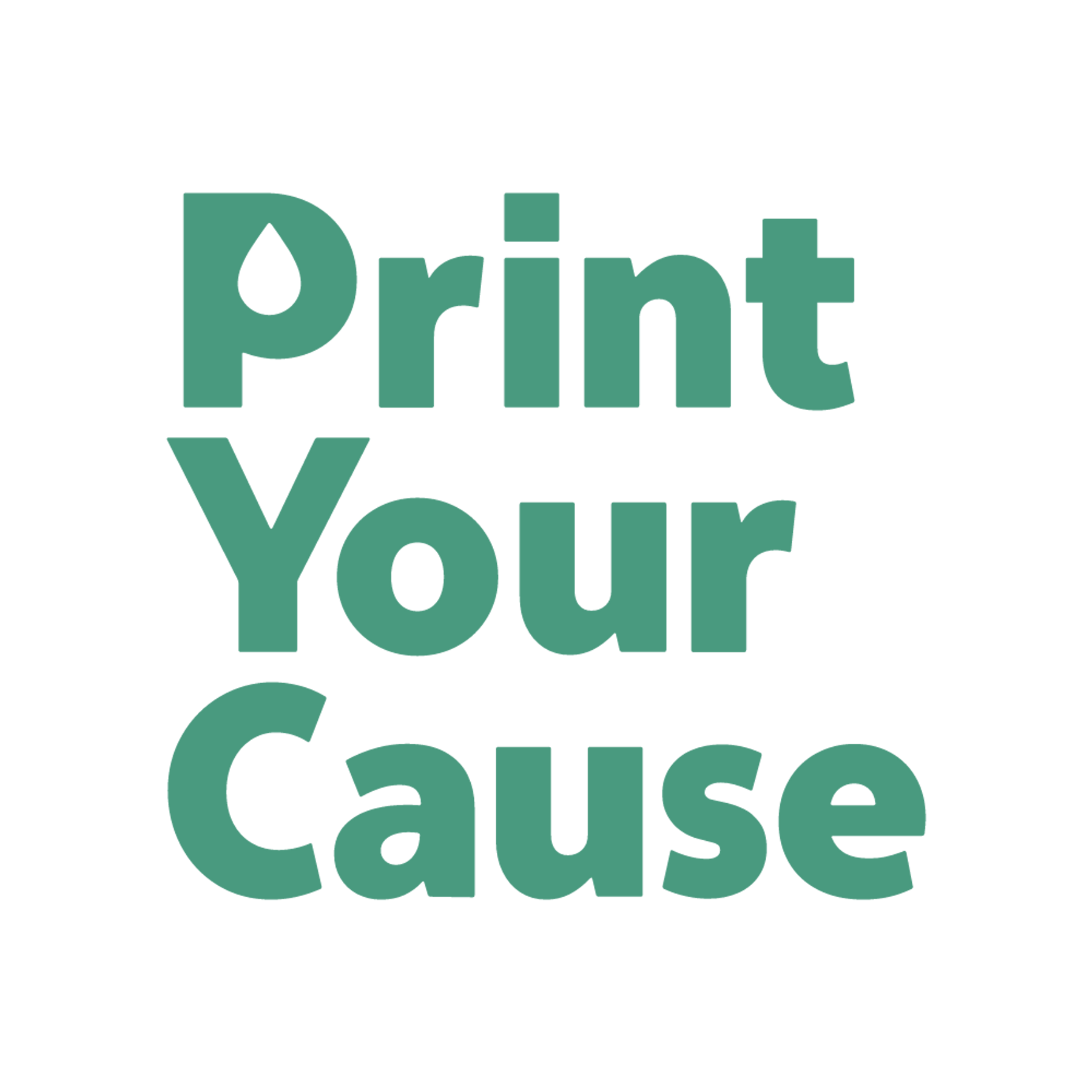
How to add background design kits to your PYC design portal

Adam Hickey

Adam Hickey
The purpose of design kits are to create background images for different products using the artwork of your choice. When using a kit, the system automatically creates a nice looking mockup for your store. This saves time because your designers do not have to manually create mockups for each product variant.
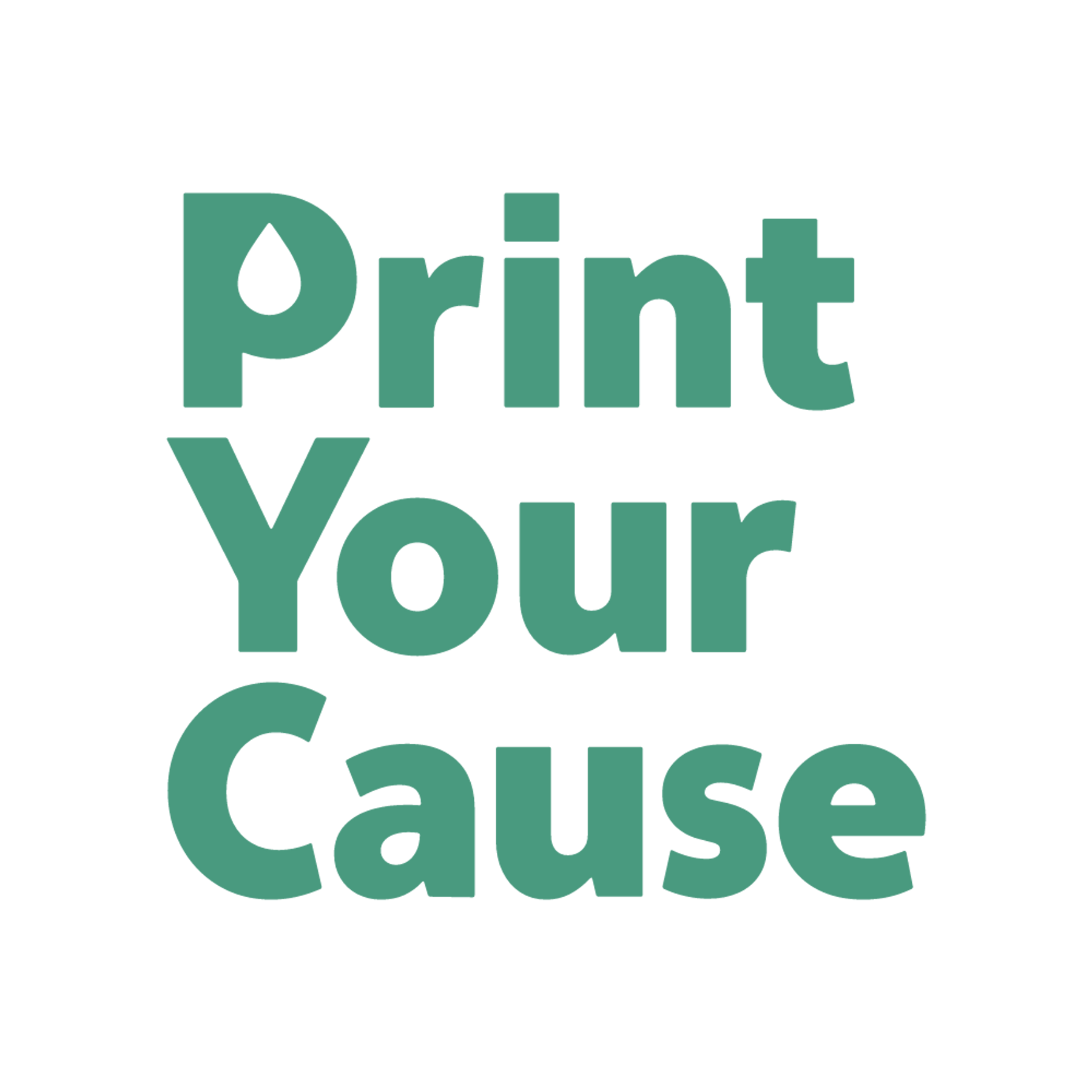
How to access a campaign

Adam Hickey

Adam Hickey
1. From the Print Your Cause homepage, click on the Login link.
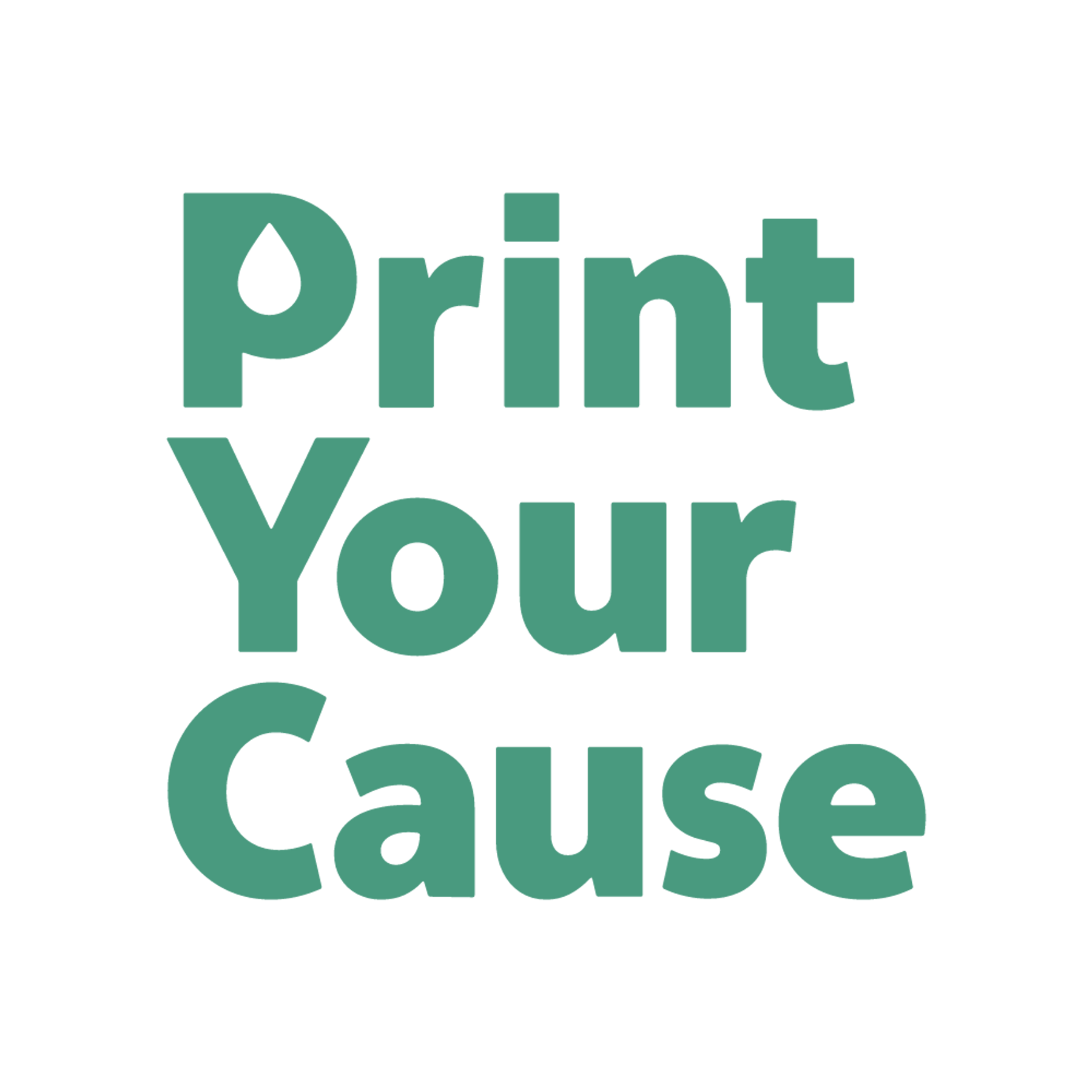
How to request a replacement item

Michael Lavarnway

Michael Lavarnway
1. From your campaign page, click on "orders".
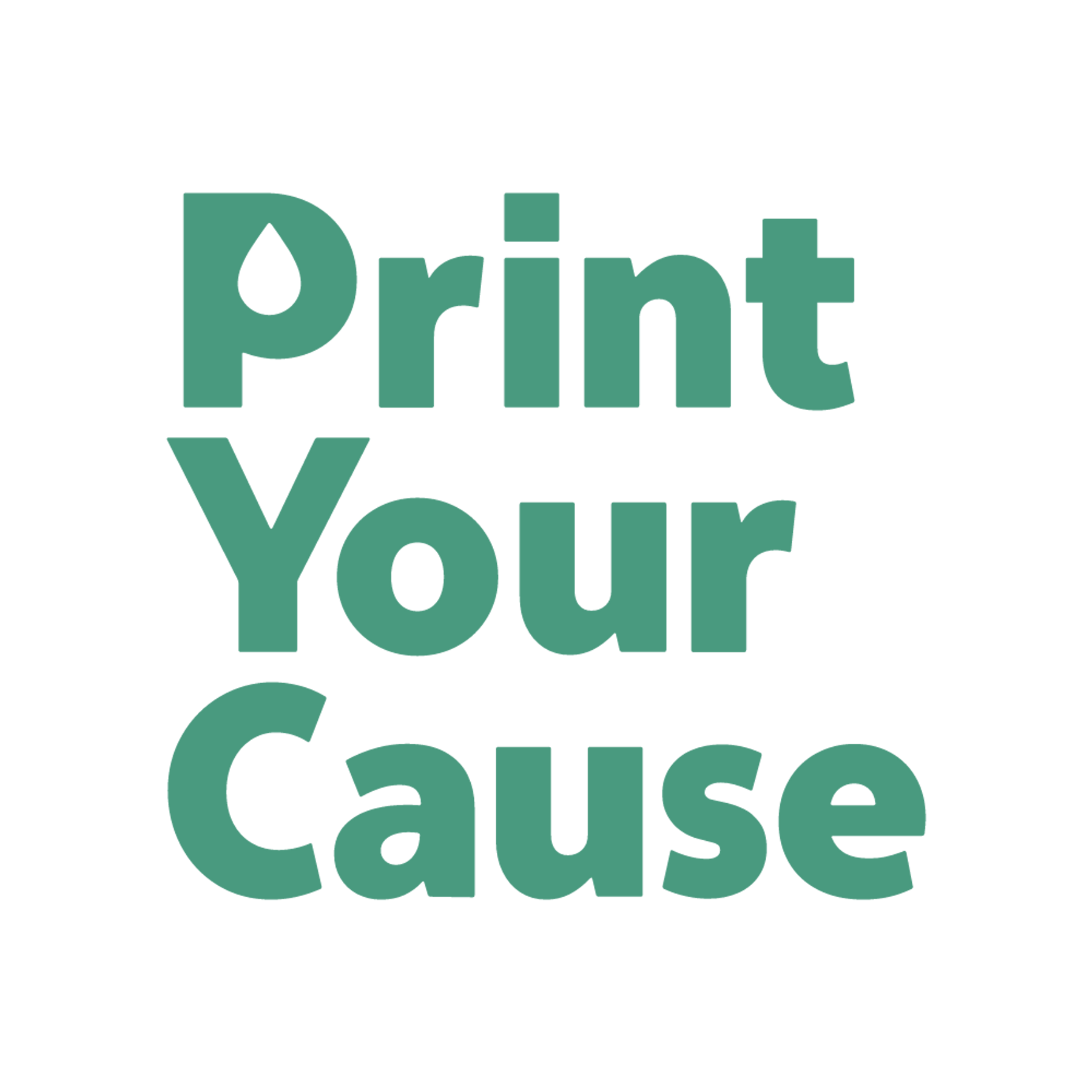
How to add a user to a campaign

Adam Hickey





